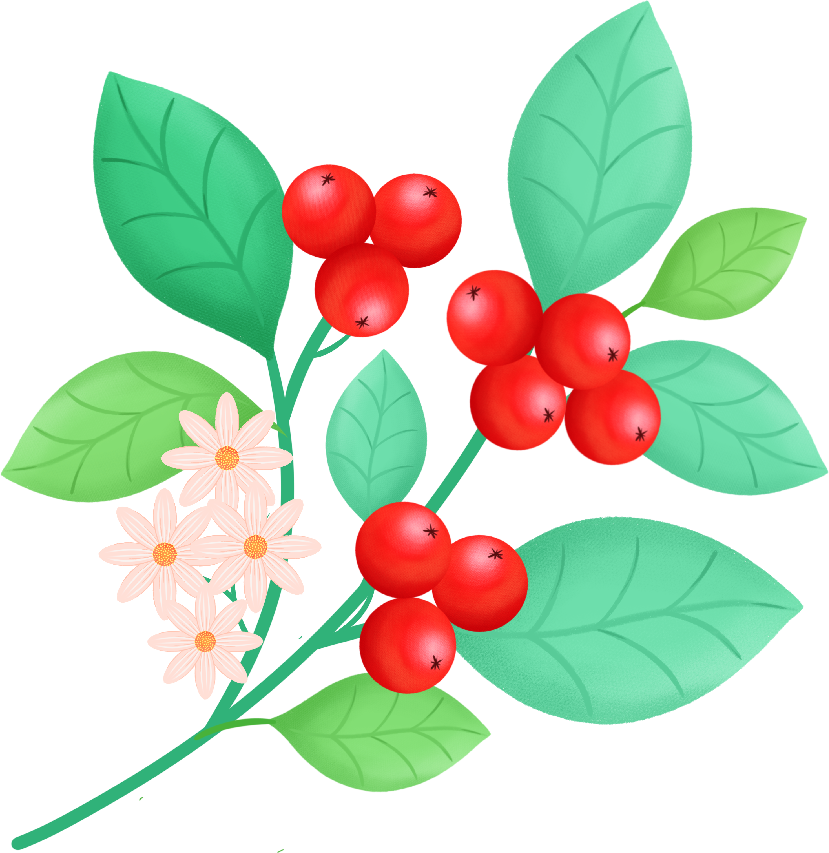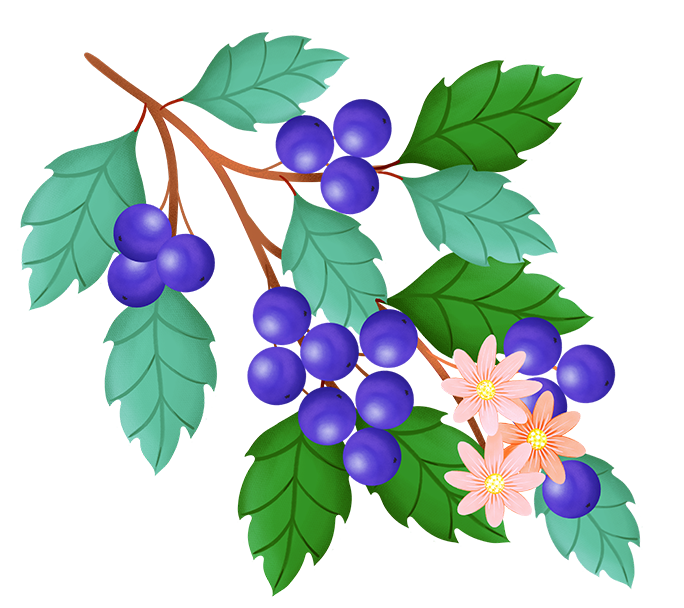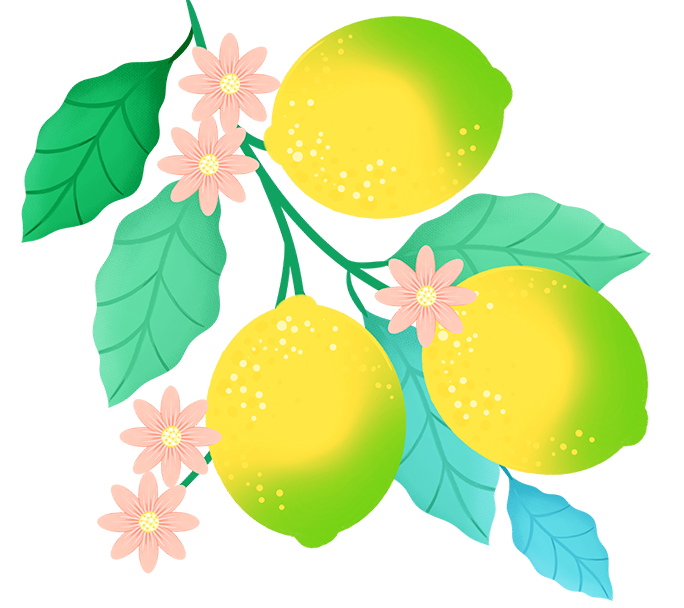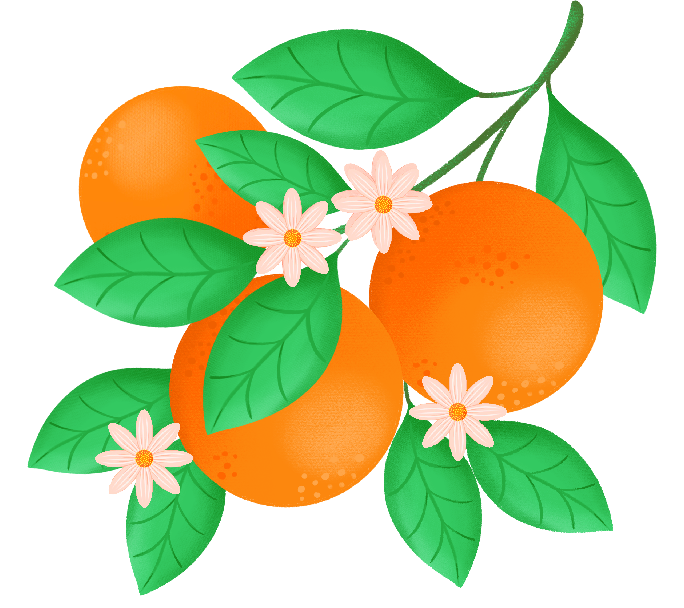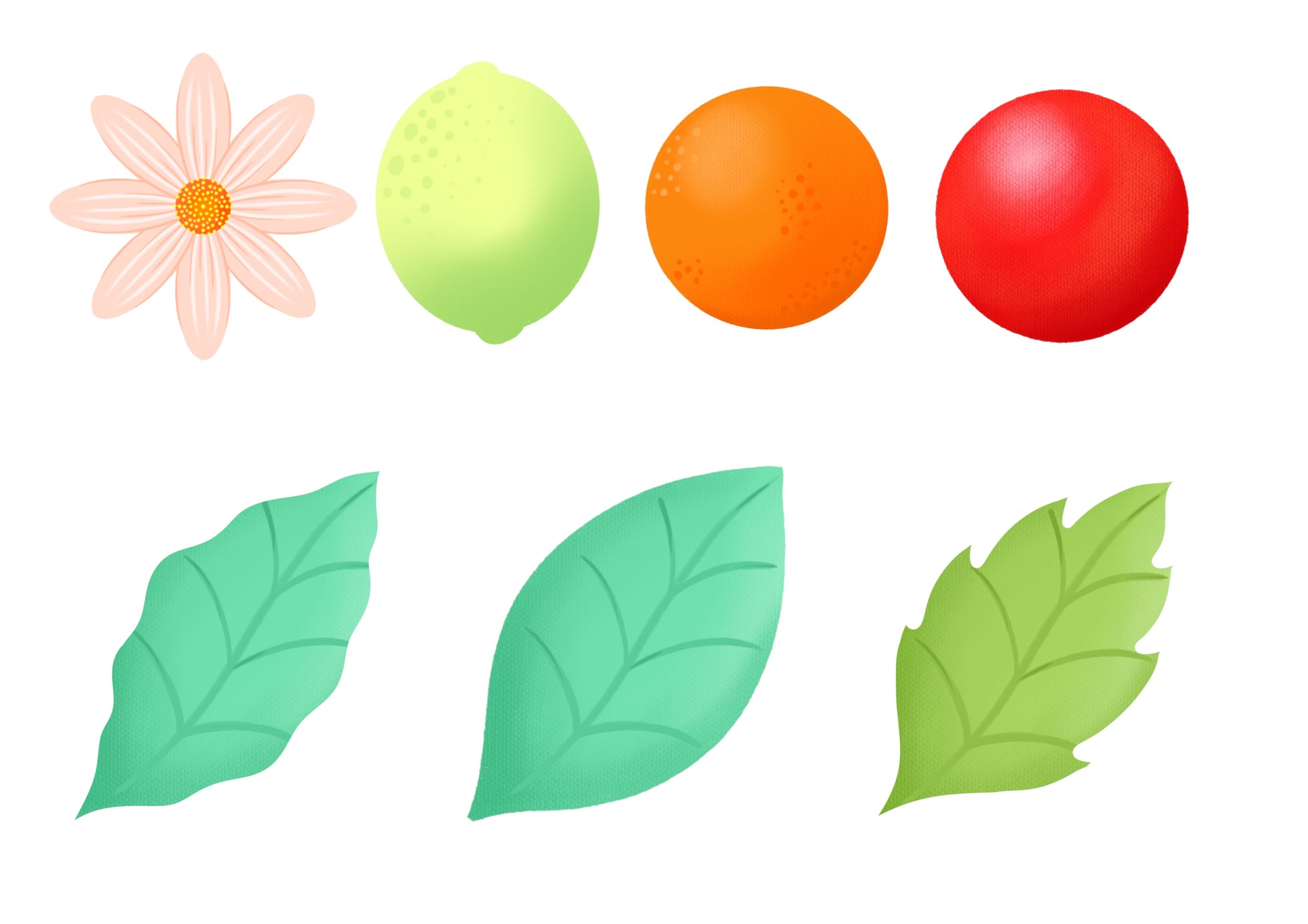Digital Illustration: A Beginners Guide to Mastering Procreate
In this Procreate beginners class, you will learn, practice, and master all the necessary tools and functions to create stunning digital illustrations on your iPad using the Apple pencil.
While making a set of botanical assets, you will learn how to use all the drawing, painting, and transforming tools. I will cover how to create and fill up shapes with color, use layers, how to use the brush and eraser tool creatively, how to make gradients, how to draw with symmetry, how to add texture using masks, how to erase backgrounds, and how to transform the shape and color of your assets.
Lastly, you will use all of your elements to create an infinite number of botanical digital designs!
By the end of the class, you will have learned how to make digital art in Procreate and developed a workflow logic that will serve you for years to come.
The best part is that everything that you create will already be digital. This means that your artworks will be ready to be uploaded to social media, print-on-demand websites, make repeating patterns, print stickers, decorate your walls, sold to clients, and more.
WHAT YOU'LL LEARN:
How to work with layers
Use brushes and make brush libraries
Color and color systems
Drawing and painting tools
Add texture
How to make gradients
Create and combine geometrical shapes
Fill shapes with color
How to do symmetry in Procreate
Remove a background
Move and transforming tools
How to export your image
How to export your timelapse video
Some images from the class